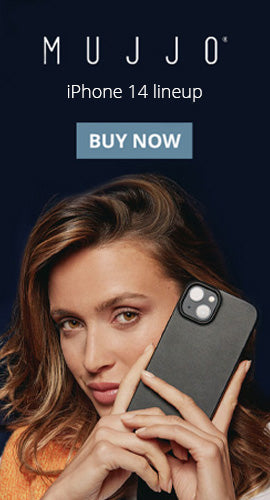New Products
-
Midnight Black
-
Pearl White
-
Frost White
-
Night Black
-
Night Black
-
Cream White
-
Piano Black
-
White Cream
-
Night Black
-
Frost White
-
Metallic Gray
ASUS Transformer Book T100

| Operating System | Windows 8.1 |
| Dimension (in) | 10.4 x .41 x 6.7 |
| Weight (lb) | 1.20 |
| Screen (in) | 10.1 |
| Resolution (px) | 1366 x 768 |
| Touchscreen | Capacitive |
| Other |
Wi-Fi connectivity; full keyboard dock; rear camera; micro MDMI output, micro USB port, micro SD card slot |
| Battery Life | 12 hrs |
ASUS was a pioneer in the concept of tablet-plus-keyboard as substitute for laptop, and the Transformer Book T100 is another release founded firmly in the company’s philosophy regarding the devices. For those users seeking such functionality in tablet plus a familiar Windows 8.1 operating system, the Transformer Book T100 makes for a solid benchmark.
The Transformer Book’s actual look and screen resolution aren’t worthy of much space in a product review – these may be summarized as “basic black bezel design” and “1366 x 768-pixels, about average.” Done. – it’s the other specs and bonus software that bring the appeal.
First up, the Intel Atom Z3740 quad-core in the T100 is outstanding in delivering speedy performance and the 64 GB standard storage space is a serious plus against the 11” tablet competition, particular at the mid-range price. To further enhance the laptop-simulating experience, Asus provides its now well-known dock design for a high-quality QWERTY keyboard to be attached. With the hinges in place, the Transformer T100 morphs into what is essentially a small-sized laptop.
And just to make the transformation complete, the T100 includes the complete MS Office Home & Student 2013 package – not to mention about 12 hours’ worth of battery use on a single charge. In short, if you need more laptop-like performance out of a tablet than the Asus Transformer Book T100 provides, you should probably get a laptop. (Wait a minute, is there a slogan in that?)
Discounted Products
-
Blue
-
Pink
-
Blue
-
Pink
-
Morocco Blue
-
Black
-
Tan
-
Olive
-
Gray
- + 1
-
Morocco Blue
-
Black
-
Tan
-
Olive
-
Gray
- + 1
-
Apple Green
-
Candy Blue
-
Bubble Gum Pink
-
Licorice Black
-
Grape Purple
- + 1
-
Apple Green
-
Candy Blue
-
Bubble Gum Pink
-
Licorice Black
-
Grape Purple
- + 1
-
Silver
-
Silver
-
Blue
-
Black
-
Tan
-
Black
-
Blue
-
Pink
-
Black
-
Blue
-
Pink
-
Black
-
Blue
-
Purple
-
Rose Gold
-
Black
-
Blue
-
Purple
-
Rose Gold