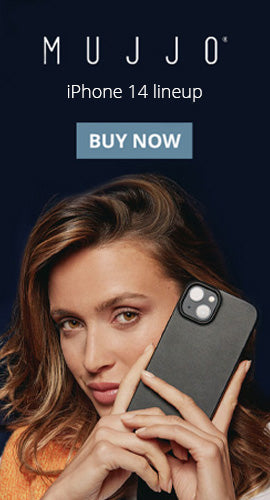How to Work Like a Pro: Featuring the Cooper 360 Phone Stand
To truly work like a pro, you need the right tools that enhance your productivity and comfort.
The Cooper 360 Phone Stand is designed to provide the perfect angle for video calls, reading, and multitasking, ensuring that you stay comfortable and efficient throughout your workday. Elevate your workspace and experience the difference with this essential desk accessory.
Set Up Your Workspace for Success
Creating a productive workspace starts with organization.
- Comfortable seating: Ensure you have a comfortable chair that provides good back support.
- Noise-canceling headphones: Block out background noise and stay focused with a good pair of noise-canceling headphones.
- Portable laptop stand: Just like the Cooper 360 Phone Stand, a portable laptop stand can elevate your laptop screen to eye level, promoting better posture and reducing strain on your neck and shoulders.
- Reliable power source: Make sure you have access to a power outlet or bring a portable charger. Keeping your devices charged is crucial for uninterrupted work sessions.
- Good lighting: Position yourself near a window for natural light.
- Phone stand: The Cooper 360 ensures the perfect viewing angle for video calls, or multitasking. The multiple angles and tilting helps elevate your iPhone, Samsung Galaxy, or any smartphone, reducing neck strain and improving posture.
Stay Connected and Organized
One of the keys to working like a pro is staying connected and organized.
- Task management apps: Use productivity apps like Trello, Asana, or Todoist to keep track of your tasks and deadlines.
- Portable planner or notebook: Carry a small planner or notebook to jot down important notes, ideas, and to-do lists.
- Multi-device keyboard: If you use multiple devices, consider a Bluetooth keyboard that can switch between your phone, tablet, and laptop.
- Smartphone notifications: Use your iPhone or smartphone settings to manage notifications effectively. Disable non-essential notifications to minimize distractions and stay focused on your work.
- Cable management and heat dissipation: The Cooper 360 by Cooper Cases features built-in cable management that keeps your phone charging cables neatly organized, avoiding clutter and ensuring your workspace remains tidy. Its design also promotes heat dissipation, keeping your phone cool during extended use and ensuring it operates efficiently.
Optimize Your Workflow
To work like a pro, you need to optimize your workflow.
- Dual monitors setup: If you often work with multiple applications, consider using a portable monitor or tablet as a second screen.
- Time management tools: Use time management techniques like the Pomodoro technique, which involves working in focused intervals (e.g., 25 minutes) followed by short breaks.
- Hands-free productivity: Our adjustable cell phone stand allows you to use your iPhone 15 Pro Max or any smartphone for video calls, checking emails, and referencing documents without having to hold it.
Make the Most Everywhere
Working from home or remotely comes with its own set of challenges and perks.
- Reliable connectivity: Ensure you have a reliable internet connection by carrying a portable Wi-Fi hotspot.
- Organized carry case: Use an organized carry case or tech pouch to keep all your cables, chargers, and accessories neatly stored.
- Adjustable laptop table: Consider a portable lap desk or a foldable table that can be set up in various environments, from parks to airports.
- Portable and lightweight phone stand: The Cooper 360 rotating stand is easy to carry and set up, making it perfect for mobile professionals who work from various locations. Its lightweight design (184 g) ensures that you can bring it along wherever you go without adding extra bulk to your bag.
By equipping yourself with these tools and accessories, you can maintain high productivity levels no matter where you work. The Cooper 360 Phone Stand, with its portability and lightweight design, is an essential part of your mobile office, ensuring that you can set up a professional workspace wherever you are.