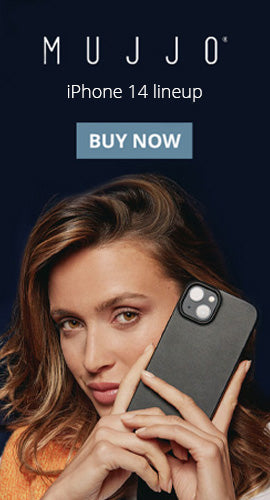Recent Articles
-
Mujjo’s New Leather Case Collection: Ultimate Protection for Your iPhone 16 October 29, 2024
-
Cooper TabStand - Elevate, Rotate, Enjoy September 04, 2024
-
How to Work Like a Pro: Featuring the Cooper 360 Phone Stand June 12, 2024
New Products
-
Midnight Black
-
Pearl White
-
Frost White
-
Night Black
-
Night Black
-
Cream White
-
Piano Black
-
White Cream
-
Night Black
-
Frost White
-
Metallic Gray
-
Galactic Blue
-
Cosmic Black
-
Watermelon Pink
-
Mint Green
-
Nebula Violet
- + 1
3 Easy Ways to Connect a Tablet to Your TV

Today we use our tablets for everything. We watch videos, take pictures and even build work presentations on them. Sometimes however, the screen can be too small and makes it hard to view everything easily. Fortunately for us, there are many easy ways to connect a tablet to a TV and use the screen for a better viewing experience.
Use a Wire

The first way to connect a tablet to a TV is through the use of an HDMI cord. Most TVs are equipped with an HDMI outlet, making it super easy to connect. Simply purchase an HDMI cord that is compatible with your tablet and plug one end into your device and the other into the TV. Change your TV to the correct input and your tablet should be viewable on the screen.
This is a good option for those who use their tablet to stream videos. However, most HDMI cords are 15 feet or less in length. Making this option less ideal for those wanting to use their tablet while it’s plugged in.
Find a Wireless Option

There are many boxes and other gadgets that can be used as mediaries between your TV and your tablet. The Roku Streaming Stick plugs into a port on the TV and then allows for videos, music, pictures and more to be streamed instantly.
iOS users may prefer using Apple TV’s AirPlay feature. Once the Apple TV is setup up, sharing your tablet screen to the TV is as easy as clicking the AirPlay icon. It can use screen mirroring to share whatever is on your screen, or is incorporated into apps like Netflix for real time video streaming.
Buy a Smart TV

If you are looking to upgrade your home theater consider buying a Smart TV. Many of these TVs offer the option to screen share with your smartphone or tablet. TVs that are DLNA-certified work with DLNA phones, without needing to use wires or extra media boxes. Simply connect the TV and tablet to the home WIFI to allow for instant communication between the two devices. Check out this list of DLNA devices and see if yours made the cut.
Make it easy to watch video, view pictures and work on presentations by connecting your tablet to your TV. It’s not hard, increase the size of your tablet screen and view everything more easily.
Discounted Products
-
Blue
-
Pink
-
Morocco Blue
-
Black
-
Tan
-
Olive
-
Gray
- + 1
-
Morocco Blue
-
Black
-
Tan
-
Olive
-
Gray
- + 1
-
Apple Green
-
Candy Blue
-
Bubble Gum Pink
-
Licorice Black
-
Grape Purple
- + 1
-
Apple Green
-
Candy Blue
-
Bubble Gum Pink
-
Licorice Black
-
Grape Purple
- + 1
-
Silver
-
Silver
-
Blue
-
Black
-
Tan
-
Black
-
Blue
-
Pink
-
Black
-
Blue
-
Pink
-
Black
-
Blue
-
Purple
-
Rose Gold
-
Black
-
Blue
-
Purple
-
Rose Gold