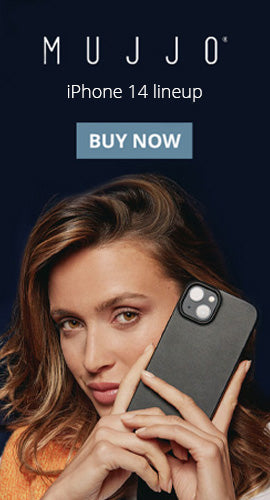6 Smart Ways to Use Tablets in the Classroom

iPads and tablets are reliable. The evolving nature of technology makes them the most versatile tool available in classroom. Packed in one small piece of glass and metal, students and teachers have instant communications at their fingertips.
6 Innovative Ways to Use Tablets in the Classroom
Educators come up with just as many new uses for iPads and tablets as programmers do. Here are some of the most promising ideas we’ve seen for teaching with a tablet.
1. Track Attendance with Precision

In any school, management of attendance records is critical, and tablets beat out the competition as the best record keepers. Get rid of roll call with internet beacons and use tablets to track each time a student enters or exits the classroom. With this system, teachers can save time and know down to the minute how much class a student has missed.
An added benefit of automatic roll call is that the traditional class schedule doesn’t have to be used. Class schedules and free periods can be more freely arranged to meet the needs of students. Teachers don’t have to know each student’s schedule offhand to see if they’re where they’re meant to be.
2. Communication: Anytime, Anywhere

Education is founded on effective communication between students and their teachers. Students rely on their teachers to present and clarify information, while teachers rely on their students to tell them if they’re struggling. iPads and tablets give both parties a tool to get in contact when meeting face-to-face isn’t an option.
Remote learning is one of the most promising ways to use tablets in the classroom. If a student is unable to come to class but still able to complete homework, their teacher can send them their work instantly rather than have a pile of make-up work waiting for the student’s return. Teachers can also use their iPad or tablet to record or stream a lecture and send it to an absent student for them to watch at home.
3. Ease the Burden of School Supplies

Students pack their bags with textbooks, notebooks, homework, and just about anything else you can think of. Not only does this add a lot of weight to students’ shoulders, but it can also cause a lot of stress that they’ve forgotten something important.
Replacing textbooks with e-books and paper assignments with digital submissions helps to keep students organized. When it’s all in one place, it’s down to keeping track of one item. For some students, missing assignments will be a thing of the past.
4. Educational Apps Make Learning a Game

It can be hard to get students excited about their education, especially young learners. Teaching with a tablet can bring fun to the classroom and keep the little ones interested. Many app games utilize bright colors and upbeat music to make topics such as math and reading more enjoyable. These kinds of games can be the perfect tool for a class that won’t settle down, or to give kids a break from more difficult work.
Even with university students, apps can add variety to otherwise cut-and-dried lectures. Professors can add interactivity to their lessons to keep their class involved and gauge how well their students understand the concepts presented. An iPad game at the start of a class could be a unique icebreaker for a new semester as well.
5. Bolster Student Creativity

Technology isn’t useful just for academic subjects — iPads and tablets are fantastic tools for the arts. Students can record music, make their own films, and write poetry all on the same device. Educators can assign a painting project where students’ personalities can shine, all without creating a mess in the classroom. Provide students with a stylus instead of paints and see what they come up with.
6. Create a Cooperative Environment

Having so many opportunities for creativity has an extra benefit: if students are creating, there’s a good chance they’re collaborating. Teachers can take advantage of this by assigning group projects. Students can use group assignments to practice life skills such as organization and leadership, all the while creating something they can be proud of. They could even put it on their college and job applications. Additionally, iPads and tablets can keep group projects on the same page with shared documents and calendars.
How To Protect Tablets
iPads and tablets are designed for a lot of things, but durability isn’t typically one of them. Getting a case is of paramount importance to protecting your devices from accidental damage and from the damages of regular use.
How to Pick the Right Case for Your Tablet
Each school has different ways to use tablets in the classroom. There are just as many cases as there are uses for tablets. It can be hard to pinpoint exactly what you need. We recommend starting by narrowing down specific features you need for your cases. Below are a few examples.

Rugged and Tough Cases
Kids are clumsy. As students increase their use of iPads and tablets, there is an increased risk of damage to those devices. This is especially true when the devices are transported between the student’s school and home. These cases are built with durability and portability in mind.
Keyboard Cases
Not all students are kids. College and university students can be trusted to take better care of their devices, and cases for these students should be picked with utility in mind. Folding keyboard cases offer the perfect blend of functionality and protection from daily wear and tear.
Waterproof Cases
Educational tablets don’t have to stay confined to the classroom. Teachers and students might bring them along for science field trips or forays into nature for photography. For devices that are going to see a lot of outdoor use, a waterproof case to protect against the elements might be the way to go.
Flip Cases
For the teacher’s tablets, consider the flip case. It can be propped up vertically and set beside a desktop computer or any other materials the teacher has prepared for class, then safely folded over when it’s not in use.
The Final Word on Tablets in the Classroom
These are just four unique styles of tablet cases and there’s a lot more where that came from. With so many ways to use tablets in the classroom, it’s more important than ever to ensure each tablet is protected and ready for rough use by students.
Want to protect your tablets but don’t know where to look? Check out all twenty-two of our case styles today!