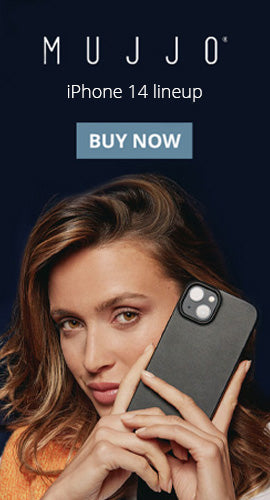Recent Articles
-
Mujjo’s New Leather Case Collection: Ultimate Protection for Your iPhone 16 October 29, 2024
-
Cooper TabStand - Elevate, Rotate, Enjoy September 04, 2024
-
How to Work Like a Pro: Featuring the Cooper 360 Phone Stand June 12, 2024
New Products
-
Frost White
-
Night Black
-
Night Black
-
Cream White
-
Piano Black
-
White Cream
Should you consider an iPad for your new job?

The concepts of work from home, flexible work, or work from anywhere have come of age now. With that, has also come the realization that you don’t always need a laptop to work.
The new tablets and the recently launched iPad Pro provide us with enough computing power and applications to do away with the lumpy laptop and work with a lighter device that is much more portable and just as powerful.
The iPad is especially very conducive to people who continue to work from home. You may wonder how can that be true when the keyboard takes up so much space on the screen, but we have solutions for that and more of your queries by way of accessories and applications that will make your iPad your favorite work-from-home device.
What Makes iPad So Great For Work From Home?
Here are some features that make the iPad a great work from anywhere device.
Connectivity: The iPad Pro comes with some amazing features that make remote work easy and very effective. It gives you great connectivity options through WiFi and Mobile connections. When there is no WiFi available you can use your mobile data to stay connected to the world.
iPad OS – The iPad OS 14 and 15 are designed to enhance productivity. The iPadOS 15 has great features that allow you to multitask. It has Picture in Picture and Split screen capabilities along with amazing widgets and a versatile App library that enhances your productivity. Quick Notes allows you to make notes, and Live Text to recognize text in a photo. Universal control allows you to use a single mouse and keyboard across your iPad and Mac. However, this is not a conclusive list of the goodies that iPadOS has to offer. The soon-to-be-launched iPadOS 16 offers further features that enhance productivity.
Productivity Applications: The iPad is compatible with most commonly used productivity applications such as Office, Collaboration Apps like Trello and Slack, Cloud storage, etc.
Keyboard With Trackpad: There are plenty of options available to add an external keyboard to your iPad. If you do not wish to use the Apple Smart Folio Keyboard, there are other options available with Bluetooth or wire connectivity. Tablet2Cases has a selection of keyboards you can choose from. Some of these also come with a trackpad for ease of use and eliminate the need for a separate mouse.
External Type C Storage: Your worries about storage space in the iPad are also answered with external storage drives that come with type C connectors. It allows you to transfer your files to external storage and free up internal space.
Apple Pencil: Take notes, draw images, keep a journal, and scribble down ideas, the Apple Pencil is another accessory that gives wings to your productivity when working on an iPad. If you are in the creative business, then you do not have to wait to get back to your Mac to finish off your masterpiece. Pick up the iPad and the Apple Pencil and work from where ever you are.
The iPad is a powerhouse of features. You can create so much more with it. You will never have to wait to get back to your desktop or lug your laptop everywhere anymore. Tablet2Cases has more accessories and cases to make WFH more effective while protecting the iPad.
Discounted Products
-
Blue
-
Pink
-
Blue
-
Pink
-
Morocco Blue
-
Black
-
Tan
-
Olive
-
Gray
- + 1
-
Morocco Blue
-
Black
-
Tan
-
Olive
-
Gray
- + 1
-
Apple Green
-
Candy Blue
-
Bubble Gum Pink
-
Licorice Black
-
Grape Purple
- + 1
-
Apple Green
-
Candy Blue
-
Bubble Gum Pink
-
Licorice Black
-
Grape Purple
- + 1
-
Silver
-
Silver
-
Blue
-
Black
-
Tan
-
Black
-
Blue
-
Pink
-
Black
-
Blue
-
Pink
-
Black
-
Blue
-
Purple
-
Rose Gold
-
Black
-
Blue
-
Purple
-
Rose Gold