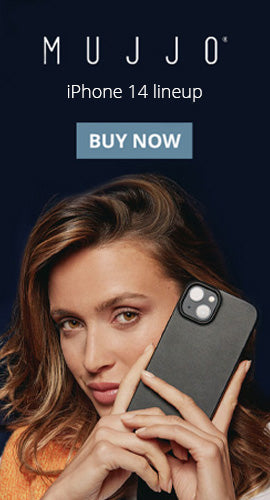Sidebar
Recent Articles
-
Mujjo’s New Leather Case Collection: Ultimate Protection for Your iPhone 16 October 29, 2024
-
Cooper TabStand - Elevate, Rotate, Enjoy September 04, 2024
-
How to Work Like a Pro: Featuring the Cooper 360 Phone Stand June 12, 2024
New Products
Cooper TabStand Height Adjustable Tablet & Portable Monitor Stand for Desk
¥3,900
¥3,100
-
Frost White
-
Night Black
Cooper MagStand Adjustable Magnetic iPhone Stand for Desk (MagSafe Compatible)
¥3,100
¥2,800
-
Night Black
-
Cream White
Cooper 360° Stand - Rotating & Adjustable Cell Phone Stand for Desk
¥2,100
¥1,700
-
Piano Black
-
White Cream
Cooper ChatStand Cell Phone Stand for Desk with Height Adjustable, Rotating Holder
¥3,100
¥2,400
-
Night Black
-
Frost White
-
Metallic Gray
Bam Bino Space Suit Super Rugged Kids case with Screen Guard for iPad 11-inch (A16) - 2025
¥3,900
-
Galactic Blue
-
Cosmic Black
-
Watermelon Pink
-
Mint Green
-
Nebula Violet
- + 1
Tablet Insight: Goodbye Textbooks, Hello Tablets
by thomas
on

Interactive. Shareable. Fun. Creative. These are all words that students and teachers have been using to describe how tablets—specifically the iPad—have been changing classroom dynamics. I take a look at some of the ways these products are being turned into the new textbook.
The Blocks! app lets students build a prototype made out of Legos—good for those long geometry lessons. The educator can then approve or change the model the students have to create a fix to have it approved. Pretty slick, make sure you have a case with nice microfiber interior to help wipe off all those fingerprints!
Try using the front and rear cameras in the classroom (or even at home) with the app Board Cam. The app turns the iPad2 into “document camera”, which lets you write on the picture like on a whiteboard. There’s even a laser pointer to show something specific. It may be good to invest in a case with a stand to hold the iPad upright and in steady position.
In more advanced, high-school classrooms, a popular app for biology classes has been the 3D Cell Simulation and Stain Tool. Students create, stain and save a cell. Then you can use Power Projector for students to share the cell with the class. If you’re in a place like a lab or science room with your tablet, then check out some of our waterproof cases and definitely something from silicon or TPU. This will help prevent an iPad slipping off a table onto the floor.
To really see how the iPad can bring books and storytelling to life, then check out the apps Cartoon Studio or Strip Designer. These apps create comics with bubbles to tell a short story. You can even have fun and add audio to the image with Fotobabble. Simply upload to the web and share away. Or if you want to stay at home and “flip” through the pages of the comic strip, I recommend getting cozy with a book style case design.
The classroom is bringing history to life through apps like Gettysburg that show the class what happen during the event. If you only have one iPad in the classroom, then project it on the wall with MapProjector. Try Griffin’s iPad 2 AirStrap case to make sure you have one hand free while your holding the iPad.
Educators like the iPad’s large, flat touch screen that allows students to keep eye contact with their teachers. Many schools, though, have dumped large sums of money into purchasing iPads, rather than training teachers or buying cheaper tablets (eg, Kindle Fire, Samsung Galaxy Tab, Nook Tablet, etc). This has brought much criticism of some school systems, according to the New York Times.
But will the rise of sales in media centered tablets, like the Kindle Fire and Nook Tablet, also rise in the classroom? Will Android tablets be able to make the jump into the schools? This could be a whole new market that could see these tablet makers get an edge on the iPad.
Tablet Insight is a weekly column by Thomas Andersen that focuses on the innovative tablet uses and considers what is the most compatible and necessary tablet case.
Discounted Products
from ¥1,600
-
Blue
-
Pink
Pure Sense Buddy Antibacterial Rugged tablet case for Apple iPad Pro 11
- Pink
The Buddy is a tablet case that repels bacteria and protects your iPad. It's a special case that contains an antimicrobial agent (provided by SteriTouch) to controls organisms responsible for smell, odours, and staining. It does all of that while...
from ¥1,600
-
Blue
-
Pink
from ¥4,700
-
Morocco Blue
-
Black
-
Tan
-
Olive
-
Gray
- + 1
Mujjo Full Leather Wallet case for Apple iPhone Xs, iPhone X
- Morocco Blue
Mujjo's best leather wallet case yet, handcrafted for Apple iPhone Xs and iPhone X. Completely redesigned leather wallet cover using a new in-mold production process that improves product quality for everyday use. All-in-one integrated card pocket holds 2-3 cards. Full...
from ¥4,700
-
Morocco Blue
-
Black
-
Tan
-
Olive
-
Gray
- + 1
from ¥1,600
-
Apple Green
-
Candy Blue
-
Bubble Gum Pink
-
Licorice Black
-
Grape Purple
- + 1
Cooper Dynamo Rugged Kids Play Case for Apple iPad Air (5th-4th-3rd-2nd-1st Gen)
- Apple Green
A Cooper Cases original, the Dynamo has a comforting foam casing that acts as a barrier between your child’s wild exploration and you have heart attack.Originally launched in 2012, it’s great for all ages. Your 2-year-old can use it as...
from ¥1,600
-
Apple Green
-
Candy Blue
-
Bubble Gum Pink
-
Licorice Black
-
Grape Purple
- + 1
¥6,200
¥3,500
-
Silver
Cooper Kai Skel P1 Keyboard Clamshell with built-in Power Bank for Apple iPad 4 3 2
- Silver
What if we told you, you could transform your iPad into a bona fide Macbook Pro? Well, the Clamshell will do just that, it's about as close as you can get to upgrade your iPad to a laptop these days....
¥6,200
¥3,500
-
Silver
Mujjo Full Leather case for Apple iPhone 13 Pro
- Blue
Keeping things simple Mujjo is an acclaimed Dutch designer label. A pioneer in accessible luxury leather accessories for Apple and Samsung products. Mujjo created the world's first leather wallet case for iPhone (way before Apple introduced it). Mujjo also developed...
¥7,000
-
Blue
-
Black
-
Tan
from ¥1,600
-
Black
-
Blue
-
Pink
Cooper Bounce Strap Drop Proof Rugged Case w/ Shoulder Strap, Hand Strap & Kickstand For Apple iPad / Samsung
- Black
Cooper Bounce Strap Drop Proof Rugged Case With Shoulder Strap For Your iPad. One case to rule them all? This case is made of 100% non-toxic, easy to wash silicon that can be easily removed to clean. It comes in...
from ¥1,600
-
Black
-
Blue
-
Pink
from ¥4,700
-
Black
-
Blue
-
Purple
-
Rose Gold
Cooper Backlight Executive Universal Bluetooth Keyboard Folio for 9-10.5" Tablets (with Backlit keys)
- Black
The latest tech weapon of the mobile executive is a refined, reliable, and dashing black PU leather case and keyboard combo. Digital nomads and compulsive overachievers will delight in the magnetically detachable, backlit keyboard for those long and often dim...
from ¥4,700
-
Black
-
Blue
-
Purple
-
Rose Gold
Cooper Magic Carry II PRO Shoulder Strap Folio for Apple iPad
What you win in screen size and performance with tablets you tend to lose in mobility. As soon as you have to carry your tablet from A to B and do anything in between you'll experience the frustration. You can't...
from ¥1,600