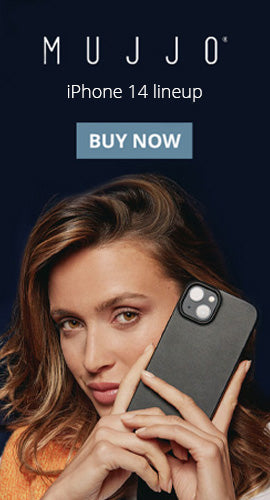Recent Articles
-
Mujjo’s New Leather Case Collection: Ultimate Protection for Your iPhone 16 October 29, 2024
-
Cooper TabStand - Elevate, Rotate, Enjoy September 04, 2024
-
How to Work Like a Pro: Featuring the Cooper 360 Phone Stand June 12, 2024
New Products
-
Midnight Black
-
Pearl White
-
Frost White
-
Night Black
-
Night Black
-
Cream White
-
Night Black
-
Frost White
-
Metallic Gray
-
Galactic Blue
-
Cosmic Black
-
Watermelon Pink
-
Mint Green
-
Nebula Violet
- + 1
No Camera Required: Use Your Tablet or Smartphone to Take Pictures Like a Pro

Have you ever scrolled through your Instagram feed and noticed photos that look professionally done? You try to take the same picture, using every app but never seem to get it right? This is probably because you aren’t using your device’s camera to its full advantage. Check out some tips and tricks to help you take pictures like a pro.
Watch Your Zoom 
When you use your camera’s zoom you are actually diminishing the quality of the photo. To prevent this avoid using your flash altogether. You can choose to get closer to the subject you’re shooting or crop the photo later to change the perspective. Either way the image will maintain its original quality and resolution.
Forget the Flash
Using the flash almost always causes your photo to overexpose. It also changes the color and can make the subject look washed out. Instead of using the flash, work with whatever natural light you have. If you still aren’t happy with the photo you can use an exposure tool to fix the light or adjust the color.
Use Your Angles 
Unique perspectives always make photos more interesting. Most photos are taken straight on. Instead, try laying on the ground and taking the photo at an upward angle. Or stand up high and tilt your device down. If you want your photo to look more artistic, twist your device and align the subject so it sits at a diagonal.
App it Up
There are so many different editing tools that allow you to make every photo you take original. Each app has different features including an array of filters, blurring tools, contrast adjustments and collage layouts. Instagram has built in filters for your photos but you can also try apps like Snapseed or Google Photos.
READ MORE: 4 Best Photo Collage Apps for Tablet and Smartphone
Do you have other tips for taking pictures like a pro? Tell us about them and we may add them to our list!
Discounted Products
-
Blue
-
Pink
-
Morocco Blue
-
Black
-
Tan
-
Olive
-
Gray
- + 1
-
Morocco Blue
-
Black
-
Tan
-
Olive
-
Gray
- + 1
-
Apple Green
-
Candy Blue
-
Bubble Gum Pink
-
Licorice Black
-
Grape Purple
- + 1
-
Apple Green
-
Candy Blue
-
Bubble Gum Pink
-
Licorice Black
-
Grape Purple
- + 1
-
Silver
-
Silver
-
Blue
-
Black
-
Tan
-
Black
-
Blue
-
Pink
-
Black
-
Blue
-
Pink
-
Black
-
Blue
-
Purple
-
Rose Gold
-
Black
-
Blue
-
Purple
-
Rose Gold