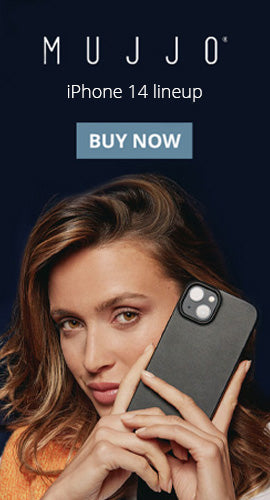Recent Articles
-
Mujjo’s New Leather Case Collection: Ultimate Protection for Your iPhone 16 October 29, 2024
-
Cooper TabStand - Elevate, Rotate, Enjoy September 04, 2024
-
How to Work Like a Pro: Featuring the Cooper 360 Phone Stand June 12, 2024
New Products
-
Frost White
-
Night Black
-
Night Black
-
Cream White
-
Night Black
-
Frost White
-
Metallic Gray
-
Galactic Blue
-
Cosmic Black
-
Watermelon Pink
-
Mint Green
-
Nebula Violet
- + 1
Best Password Management Apps for Every Tablet

Online security is an important issue that affects all of us. You want to make sure your Internet logins are secure. To do this, you create complicated passwords filled with letters, numbers and special characters. Not only that but you are often asked to create different types of passwords for different website.
Being required to have so many passwords makes it very confusing to keep track of them all. Lucky for you, there are some amazing password management apps that solve this problem with ease.
Last Pass
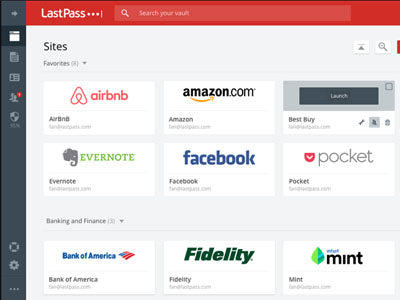
As one of the first and arguably the best password management app, Last Pass works to simplify your life. It supports Android, iOs, Linux and more and syncs across your devices. The app allows you to create stronger passwords and changes it automatically if a webpage compromises your password’s security. The app is clean, easy to search and has additional features like credit monitoring and account notifications. It is free to use and download, but additional features can be purchased for $12 a year.
LogMeOnce

Encryption is key with LogMeOnce. It features military grade encryption and encrypts both the user-ID and passwords of each user. Each password you create is rated on strength and the app offers to create a secure password for you. You can choose to sync the app the with all of your devices or choose to store your passwords on a single device. The free premium version, doesn’t limit the amount of passwords you can store and supports Windows, Mac OS, Android and iOS.
KeePass
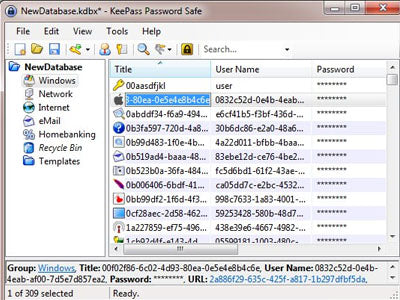
If open source is your style KeePass is the password manager for you. Choose a strong master password and unlock an encrypted database with all of your saved passwords. If you are tech savvy, you can check the source code and see the encryption algorithms for yourself. KeePass allows you to import your data from existing password managers if you want to switch. The software takes security to the next level and locks if your tablet goes to sleep, if you minimize the window or if you choose to switch users. It is completely free to use and has many different open source apps for iOS, Android and beyond.
It is important to have strong passwords to keep your online identity safe from hackers. However, it is often hard to remember what your passwords are. Password managers are an effective way to store your data and ensure you are staying safe online. Find your perfect password manager and secure your passwords today.
Discounted Products
-
Blue
-
Pink
-
Morocco Blue
-
Black
-
Tan
-
Olive
-
Gray
- + 1
-
Morocco Blue
-
Black
-
Tan
-
Olive
-
Gray
- + 1
-
Apple Green
-
Candy Blue
-
Bubble Gum Pink
-
Licorice Black
-
Grape Purple
- + 1
-
Apple Green
-
Candy Blue
-
Bubble Gum Pink
-
Licorice Black
-
Grape Purple
- + 1
-
Silver
-
Silver
-
Blue
-
Black
-
Tan
-
Black
-
Blue
-
Pink
-
Black
-
Blue
-
Pink
-
Black
-
Blue
-
Purple
-
Rose Gold
-
Black
-
Blue
-
Purple
-
Rose Gold