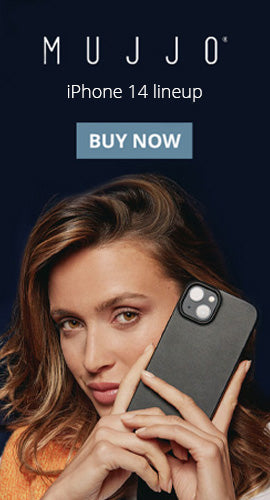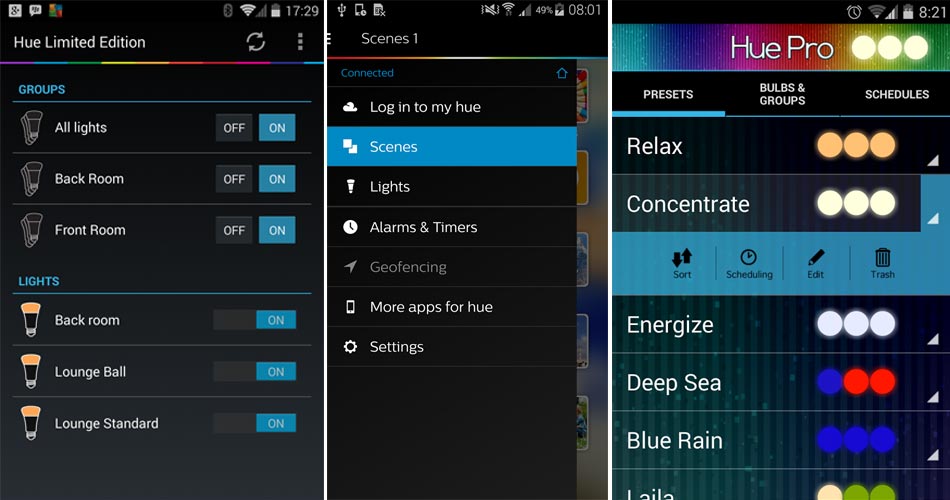Recent Articles
-
Mujjo’s New Leather Case Collection: Ultimate Protection for Your iPhone 16 October 29, 2024
-
Cooper TabStand - Elevate, Rotate, Enjoy September 04, 2024
-
How to Work Like a Pro: Featuring the Cooper 360 Phone Stand June 12, 2024
New Products
-
Midnight Black
-
Pearl White
-
Frost White
-
Night Black
-
Night Black
-
Cream White
-
Night Black
-
Frost White
-
Metallic Gray
-
Galactic Blue
-
Cosmic Black
-
Watermelon Pink
-
Mint Green
-
Nebula Violet
- + 1
Make Your Home Smarter with Home Automation App for Your Tablet

Have you ever left the house and then remembered you left the lights on or the door unlocked? Or been watching TV and couldn’t find the remote to change the channel? These occurrences are all too common in the fast paced world we live in. However, with the creation of smart apps there are now a myriad of ways to automate your home. Learn how to control everything from your lighting to your TV with the just WIFI and your tablet.
Lighting
Many companies like Belkin and Philips offer smart lightening that integrates with your tablet. Hue is one of the most popular and offers three different light bulb options that work with a standard light socket. The lights connect to a “bridge” which connects to your tablet through WIFI. Once connected you can turn your lights on and off, make them flash or pulse and adjust them to millions of different colors.
Belkin’s Wemo features smart light switches that can be installed in your home to replace your current static light switches. These switches are backlit to be seen in the dark, can be controlled from anywhere and allow you to create lighting schedules seamlessly.
Television
TV’s, especially those with smart capabilities or that use a cable or satellite service can often be controlled by using your tablet or smartphone. Directv and AT&T U-verse offer popular remote control apps that allow you to change channels, record shows, fast forward live TV and search for your favorite shows.
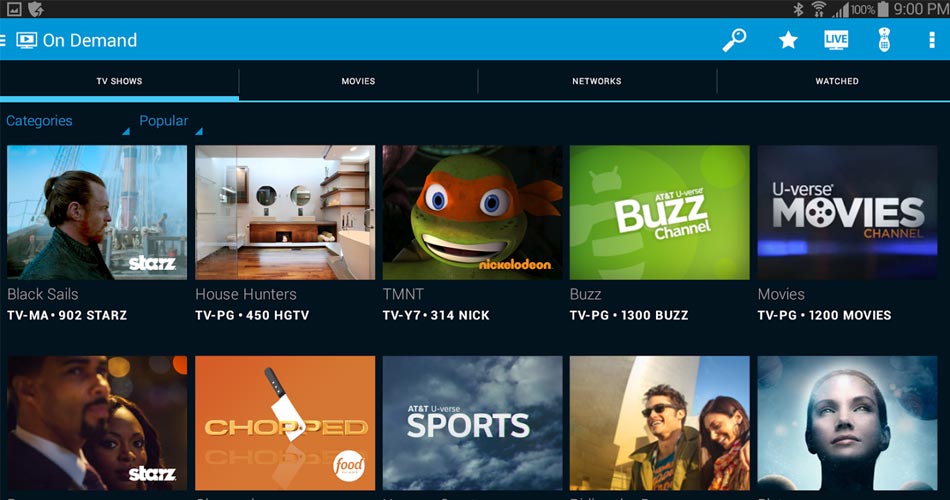
While these choices are great to use while watching your providers TV, they don’t allow users to turn the TV off and on or control the television volume. If you want to do that you will need to download a manufacturer specific virtual remote like this one for Samsung or this one for Vizio. Not only will you be able to control the volume and TV power, but can also change inputs and operate your DVD and Blu Ray player.
Door Locks
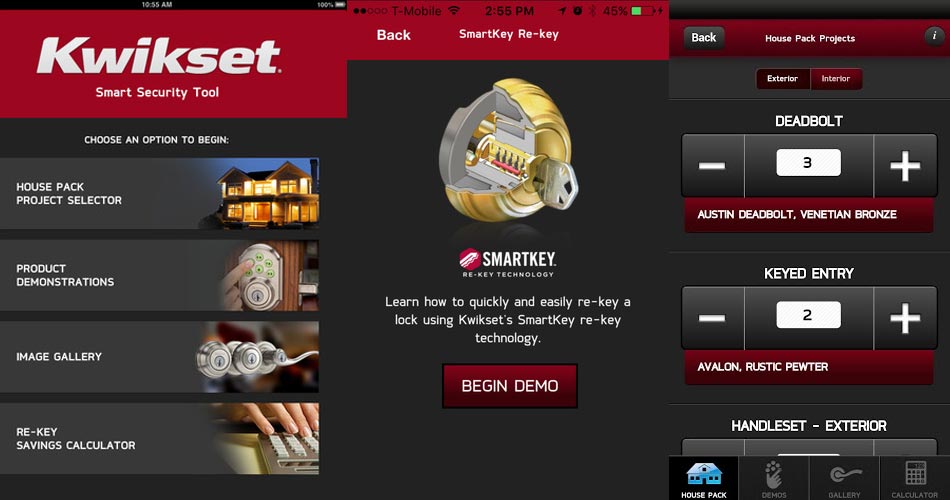
Your home’s security is a top priority, but is put in jeopardy when you are in a rush and forget to lock the door. It is also frustrating when you get home, only to realize you’re locked out. Getting a smart lock can keep your home safe and make sure you’re never locked out again.
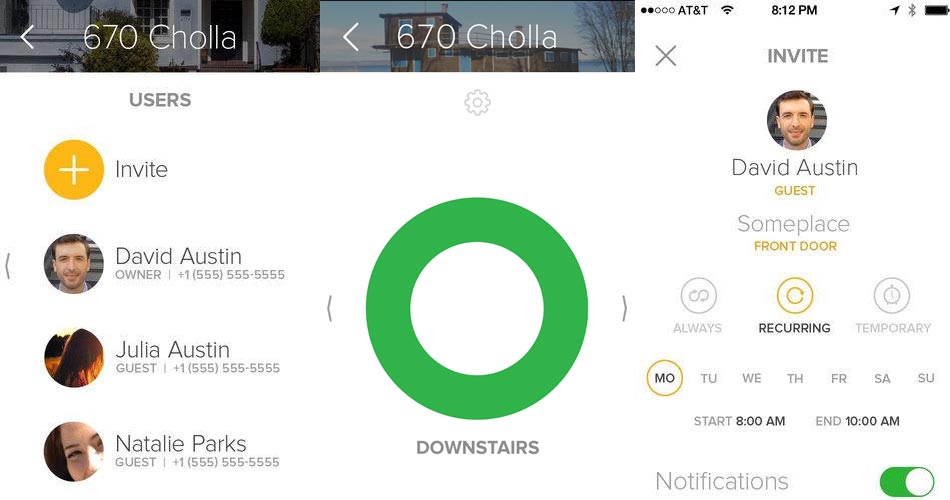
Kwikset offers a smart lock that works using your smartphone or a designated key fob. Tap the lock when you get home and it will unlock. Not home but someone needs in? Create a guest key they can download to gain access to your house. Once they are done disable their access. August Smart Locks have the same capabilities as the Kwikset locks plus the added ability to lock your door even when you aren’t at home.
Use these tablet apps to easily automate your home and stay in control no matter where you are.
Discounted Products
-
Blue
-
Pink
-
Morocco Blue
-
Black
-
Tan
-
Olive
-
Gray
- + 1
-
Morocco Blue
-
Black
-
Tan
-
Olive
-
Gray
- + 1
-
Apple Green
-
Candy Blue
-
Bubble Gum Pink
-
Licorice Black
-
Grape Purple
- + 1
-
Apple Green
-
Candy Blue
-
Bubble Gum Pink
-
Licorice Black
-
Grape Purple
- + 1
-
Silver
-
Silver
-
Blue
-
Black
-
Tan
-
Black
-
Blue
-
Pink
-
Black
-
Blue
-
Pink
-
Black
-
Blue
-
Purple
-
Rose Gold
-
Black
-
Blue
-
Purple
-
Rose Gold