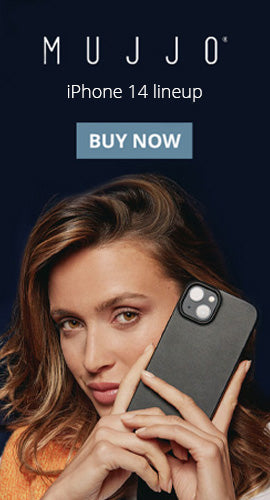Recent Articles
-
Mujjo’s New Leather Case Collection: Ultimate Protection for Your iPhone 16 October 29, 2024
-
Cooper TabStand - Elevate, Rotate, Enjoy September 04, 2024
-
How to Work Like a Pro: Featuring the Cooper 360 Phone Stand June 12, 2024
New Products
-
Frost White
-
Night Black
-
Night Black
-
Cream White
-
Night Black
-
Frost White
-
Metallic Gray
-
Galactic Blue
-
Cosmic Black
-
Watermelon Pink
-
Mint Green
-
Nebula Violet
- + 1
3 Tips for Taking Better Panoramic Photos on Your Tablet
Taking panoramic photos is a great way to get the best picture of a landscape, ocean or sunset. However, these pictures can be difficult to take, or don’t turn out as well as expected. Want to take beautiful panoramic photos? Follow these simple tips to get the best picture possible.
Use the App Built Into the Device
Android and Apple tablets have a panorama feature already built in to the camera. This software is designed specifically by the manufacturer and works even if the tablet isn’t connected to the internet.
Using this software as opposed to a third party app will typically end in a better photo because the software understands exactly how the tablet’s camera functions. It is also going to be more beneficial than other apps, when in remote locations where mobile service and wifi aren’t available.
Avoid Areas with Lots of Movement
Movement is a sure fire way to ruin a beautiful panoramic photo. This is because cameras, especially those on tablets, have a difficult time catching movement. A panorama photo already requires you to move your phone to create it. This means if there is something moving in the photo it will show up in multiple spots, causing the picture or object to look distorted.
It is best to avoid areas where there is a lot of movement like a busy street or sports arena when taking panoramas. It is also a good idea to make sure that the area is not too windy as this movement can also affect the photo quality.
Position Yourself for a Perfect Photo
Where you position yourself and the camera is going to determine what the panorama showcases. Think about your position before taking the photo so you can avoid taking it multiple times. Then place your feet about shoulder width apart and firmly plant them on the ground.
Look for lines in the photo that are close to the camera like tables, roads etc. as they can bend when the photo is taken and look distorted. Bad positioning can also cause the image to have ghost objects (object that are transparent) or the horizon of the photo can look wavy and abnormal.
Use these 3 tips to create beautiful panoramic photos every time. They will ensure you are in the right position, using the correct software and that you are in the best area to take the photo.
Have you taken a panoramic photo you are proud of? Share it with us in the comment below!
Discounted Products
-
Blue
-
Pink
-
Morocco Blue
-
Black
-
Tan
-
Olive
-
Gray
- + 1
-
Morocco Blue
-
Black
-
Tan
-
Olive
-
Gray
- + 1
-
Apple Green
-
Candy Blue
-
Bubble Gum Pink
-
Licorice Black
-
Grape Purple
- + 1
-
Apple Green
-
Candy Blue
-
Bubble Gum Pink
-
Licorice Black
-
Grape Purple
- + 1
-
Silver
-
Silver
-
Blue
-
Black
-
Tan
-
Black
-
Blue
-
Pink
-
Black
-
Blue
-
Pink
-
Black
-
Blue
-
Purple
-
Rose Gold
-
Black
-
Blue
-
Purple
-
Rose Gold