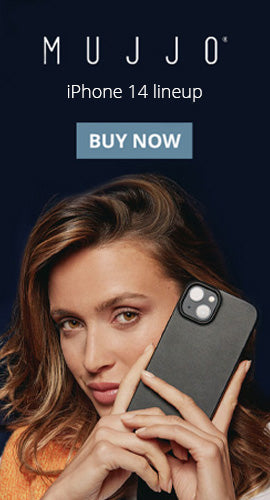Recent Articles
-
Mujjo’s New Leather Case Collection: Ultimate Protection for Your iPhone 16 October 29, 2024
-
Cooper TabStand - Elevate, Rotate, Enjoy September 04, 2024
-
How to Work Like a Pro: Featuring the Cooper 360 Phone Stand June 12, 2024
New Products
-
Midnight Black
-
Pearl White
-
Frost White
-
Night Black
-
Night Black
-
Cream White
-
Piano Black
-
White Cream
-
Night Black
-
Frost White
-
Metallic Gray
-
Galactic Blue
-
Cosmic Black
-
Watermelon Pink
-
Mint Green
-
Nebula Violet
- + 1
How Teachers Can Use Tablets

Tablets are a great learning tool for students of all ages. Not only do they help students by incorporating learning apps into the everyday curriculum but they help teachers too. Teachers can use tablets in a number of ways.
Check out a few ways teachers can use tablets below.
Record Presentations
Tablets are equipped with a video recording feature built in. This make it extremely easy to record student presentations without needing a video camera or extra equipment. By recording student presentations teachers can go back and review them to ensure the student followed all the rules. This allows them to give students a fair grade based on the presentation criteria.
Being able to rewatch presentations also helps with feedback. Teachers who teach speech or drama classes can watch back performances and then write down feedback on how students can improve in the future.
Grade Assignments
There are many apps on the market that make it simple to save and correct assignments right from a tablet. Dropbox is one of these apps. Teachers can have students share their assignments via a Dropbox link and then view them on their tablet. Then they can use Google Docs, Microsoft Word or another text editor to make edits and grade the assignment.
Once the assignment is graded the teacher can email it to the student with their feedback attached. This eliminates waste as teachers no longer have to print the assignments out on paper, it can all be done digitally.
Use for Lectures
News articles, website, photos, videos and other data can be saved on the tablet and used during lectures. Many tablets have ways like screen mirroring to connect the device to a TV, making it easy to project the screen to the class.
If screen mirroring isn’t possible, a cord can be purchased that connects the tablet directly to the TV. This is a good option if teachers plan to show a video, but it not as convenient for lectures where a teacher plans to show multiple documents or websites.
Play Music
Music teachers, drama teachers or those who use music during class can use their tablet to play music. With apps like Spotify and Pandora, teachers have access to millions of songs at their fingertips. They can connect the tablet to a bluetooth speakers and play the music for the class to teach them music theory, or use it during play rehearsals. Apps also exist that let users to play instruments like the piano right on the tablet, allowing students without access to instruments to learn how to play.
Tablets are a great learning tool and should be utilized whenever possible in and out of the classroom. Teachers can use tablets in multiple ways from recording student presentations to playing music or using it during lectures.
Discounted Products
-
Blue
-
Pink
-
Blue
-
Pink
-
Morocco Blue
-
Black
-
Tan
-
Olive
-
Gray
- + 1
-
Morocco Blue
-
Black
-
Tan
-
Olive
-
Gray
- + 1
-
Apple Green
-
Candy Blue
-
Bubble Gum Pink
-
Licorice Black
-
Grape Purple
- + 1
-
Apple Green
-
Candy Blue
-
Bubble Gum Pink
-
Licorice Black
-
Grape Purple
- + 1
-
Silver
-
Silver
-
Blue
-
Black
-
Tan
-
Black
-
Blue
-
Pink
-
Black
-
Blue
-
Pink
-
Black
-
Blue
-
Purple
-
Rose Gold
-
Black
-
Blue
-
Purple
-
Rose Gold